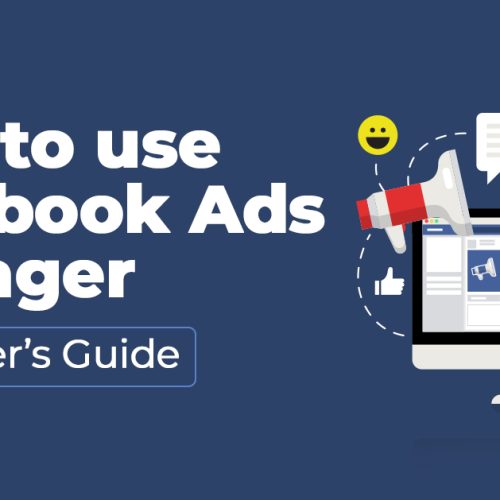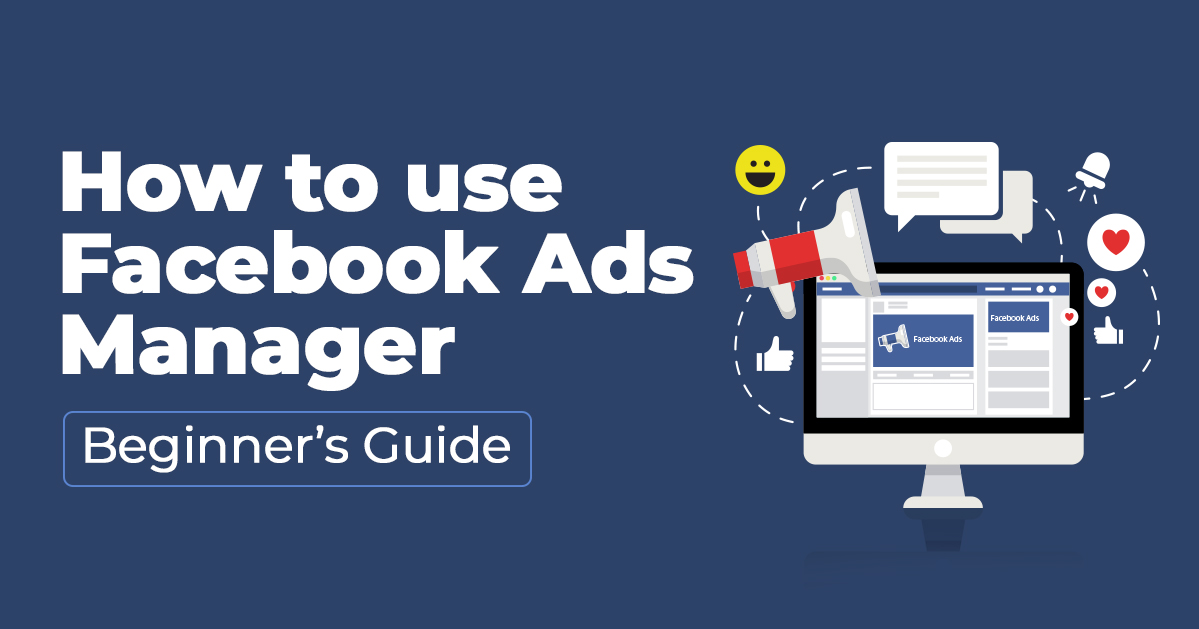🔓 How to Turn Off Two-Factor Authentication on Facebook
Need to disable Two-Factor Authentication (2FA) on your Facebook account? Whether you’re switching devices or changing your security setup, here’s how to turn it off easily and safely.
👉 Step-by-Step Guide:
Log into Facebook
Go to facebook.com or open the app and log in.Open Settings
Tap your profile icon (top right) > Settings & Privacy > Settings.Go to “Security and Login”
On the left side (or scroll down in the app), tap Security and Login.Manage Two-Factor Authentication
Under the Two-Factor Authentication section, click or tap Edit next to Use two-factor authentication.Enter Your Password
Facebook may ask for your password to confirm it’s you.Turn Off 2FA
Choose the option to Turn Off two-factor authentication and follow the on-screen prompts.Done!
You’ll now log in with just your password — no extra verification needed.
⚠️ Important Note:
Turning off 2FA lowers your account’s security. Only do this if you’re sure your account is safe and your password is strong.
Want to re-enable it later? You can always turn 2FA back on in the same place!