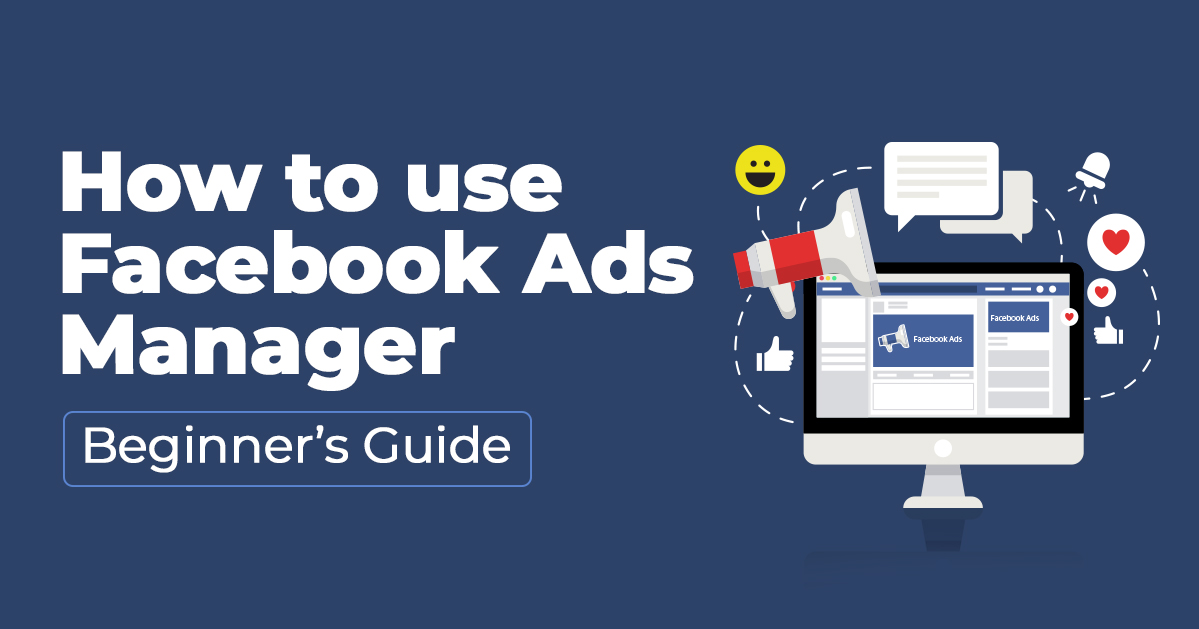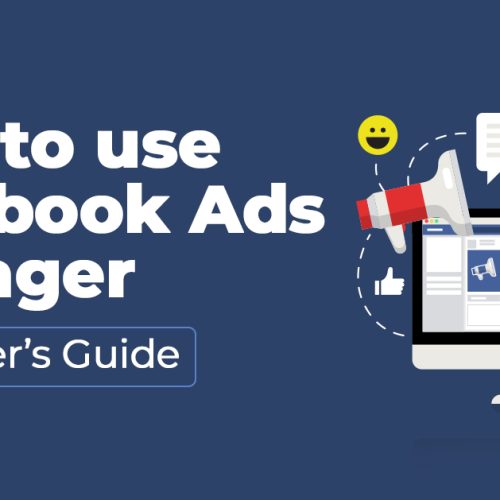📢 How to Use Facebook Ads Manager: A Beginner-Friendly Guide
Want to grow your business with Facebook ads but not sure where to start? Facebook Ads Manager is your all-in-one tool for creating, managing, and analyzing ads across Facebook and Instagram. Here’s how to use it step-by-step:
✅ Step 1: Access Ads Manager
Go to facebook.com/adsmanager or tap the Menu in the Facebook app > Ads Manager.
✅ Step 2: Create a New Campaign
Click + Create to start your ad.
Choose Your Objective (e.g. Traffic, Engagement, Conversions, Sales).
Name your campaign and enable special options (like A/B testing or Advantage campaign budget) if needed.
✅ Step 3: Set Up Your Ad Set
This is where you define:
Audience: Choose demographics, location, interests, and behaviors.
Placements: Let Facebook auto-place your ads or customize (e.g. Facebook Feed, Instagram Stories).
Budget & Schedule: Set a daily or lifetime budget and choose start/end dates.
✅ Step 4: Design Your Ad
Now it’s time to get creative!
Select your ad format (image, video, carousel, collection).
Add engaging text, headline, and CTA.
Upload your media and add your website link or destination.
✅ Step 5: Review & Publish
Check your settings, preview the ad, and click Publish when ready. Facebook will review it before going live.
✅ Step 6: Track Performance
Once your ad is live, use Ads Manager to:
Monitor reach, clicks, engagement, and conversions.
Adjust budget, audience, or creatives if needed.
Export reports for deeper insights.
🎯 Pro Tip: Test different audiences and creatives using A/B testing to see what performs best!