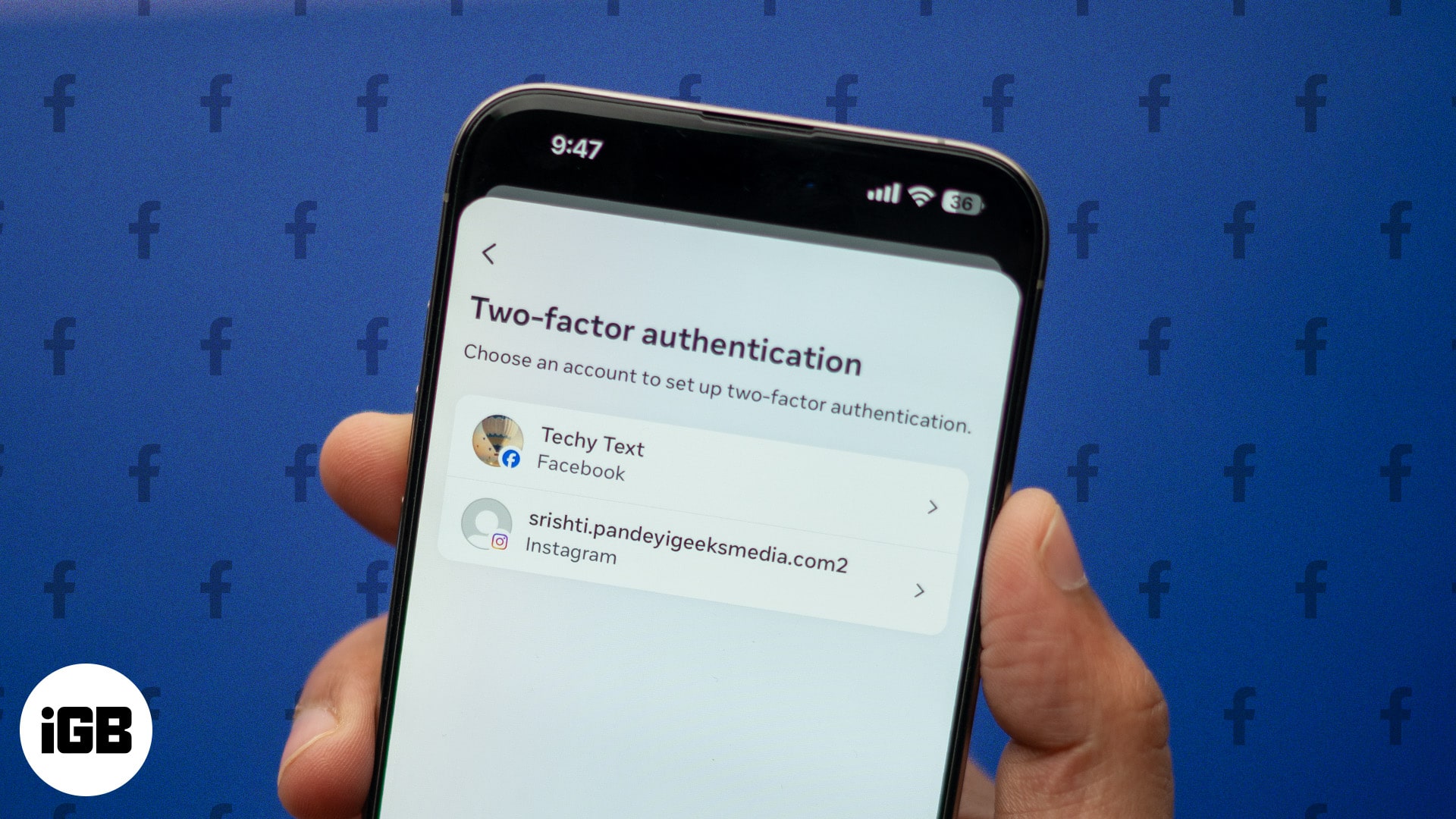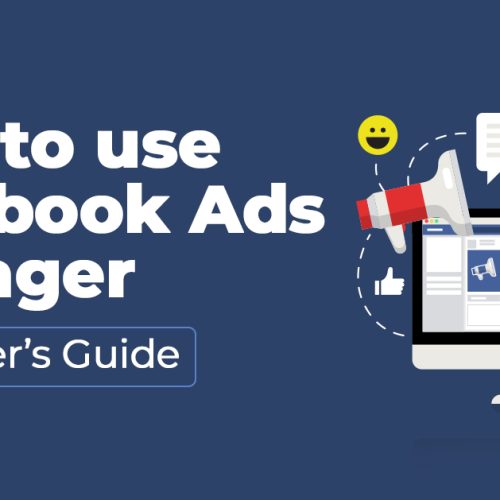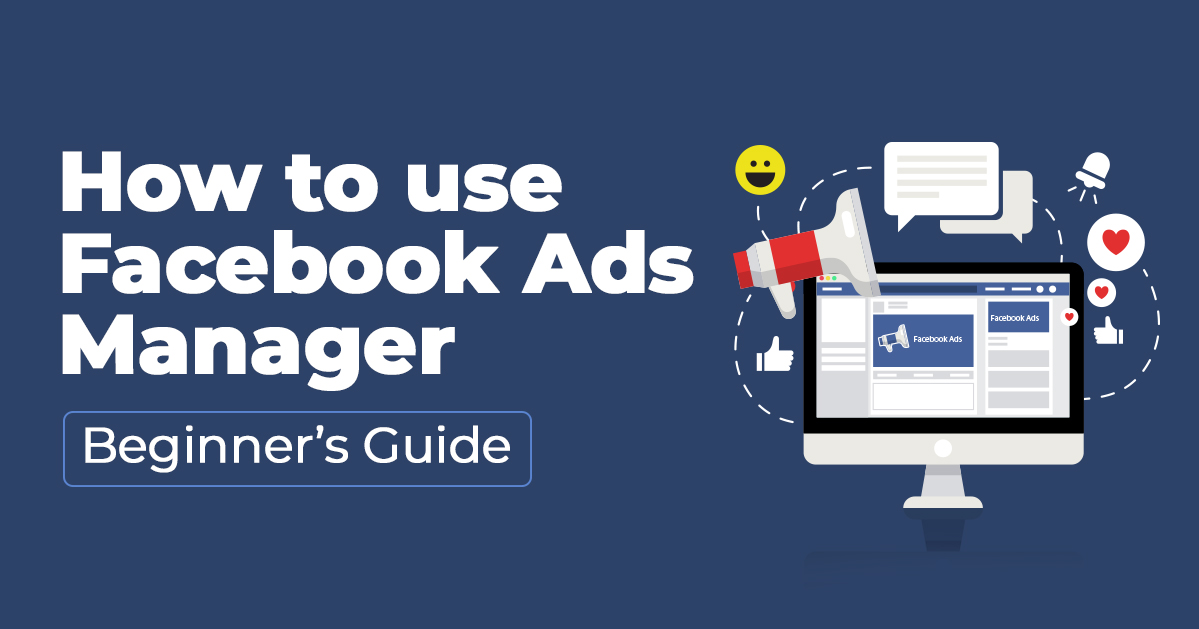🔒 How to Turn On Two-Factor Authentication on Facebook
Want to keep your Facebook account extra secure? Two-Factor Authentication (2FA) is a great way to add an extra layer of protection — even if someone knows your password, they still can’t get in without a verification code.
Here’s how you can turn it on in just a few steps:
👉 Step-by-Step Guide:
Log into Facebook
Open the app or go to facebook.com and sign in.Go to Settings
Click on your profile picture (top right) > Settings & Privacy > Settings.Select “Security and Login”
On the left-hand menu, click Security and Login.Find Two-Factor Authentication
Scroll down to the section called Two-Factor Authentication and click Edit.Choose Your Security Method
You can pick between:
🔸 Authentication App (like Google Authenticator or Duo)
🔸 Text Message (SMS)Follow the Prompts
Add your phone number or scan the QR code using your authentication app, then enter the code Facebook sends you.Done!
You’ve now added extra protection to your Facebook account!
💡 Pro Tips:
Always keep a backup method (like recovery codes).
Don’t share your verification codes with anyone.
Enable alerts for unrecognized logins.
Keep your online presence safe and stress-free! ✅